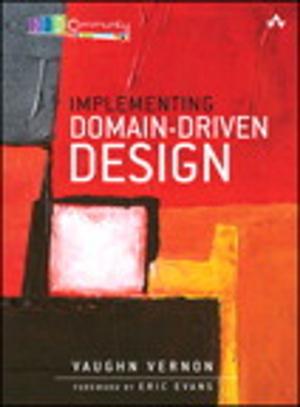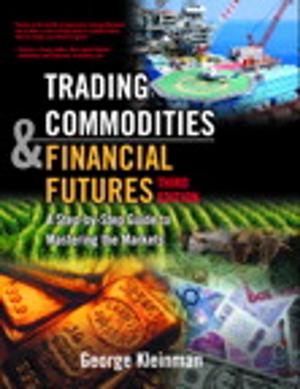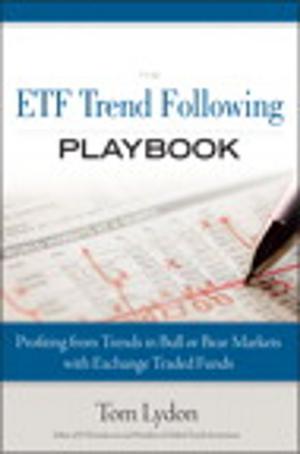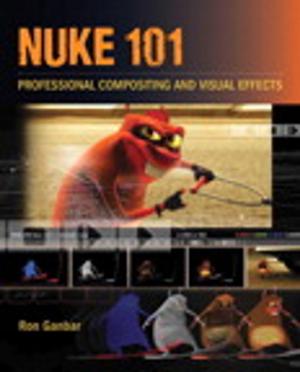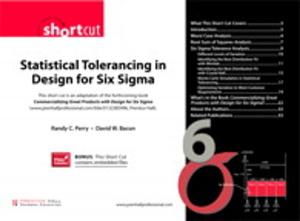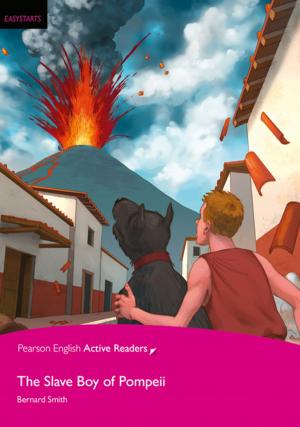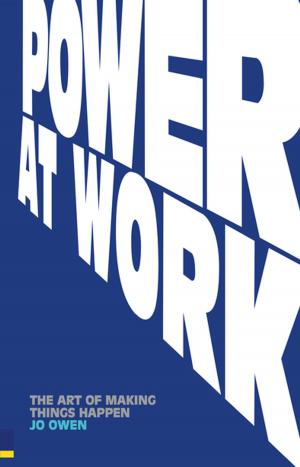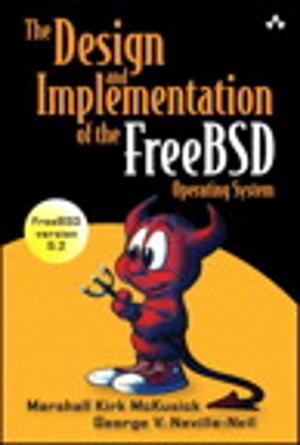| Author: | Gary Rosenzweig | ISBN: | 9780133886474 |
| Publisher: | Pearson Education | Publication: | November 10, 2014 |
| Imprint: | Que Publishing | Language: | English |
| Author: | Gary Rosenzweig |
| ISBN: | 9780133886474 |
| Publisher: | Pearson Education |
| Publication: | November 10, 2014 |
| Imprint: | Que Publishing |
| Language: | English |
Covers iOS 8 for all models of iPad mini
My iPad mini helps you quickly get started with your new tablet, and use its features to look up information and perform day-to-day activities from anywhere, any time.
Step-by-step instructions with callouts to iPad mini photos that show you exactly what to do.
Help when you run into iPad mini problems or limitations.
Tips and notes to help you get the most from your iPad mini.
Full-color, step-by-step tasks walk you through getting and keeping your iPad mini working just the way you want. Learn how to:
• Connect your iPad mini to your Wi-Fi and your mobile carrier
• Learn how to use the on-screen keyboard, predictive text, and dictation
• Use Control Center to control frequently used settings
• Use Siri to control your iPad mini or get information by speaking commands
• Use iCloud to keep everything current between all your iOS devices (even your Mac), including music, photos, emails, and more
• Surf the Web, and send and receive email
• Download and install apps to make your iPad mini even more useful
• Secure your iPad, and learn what to do when things go wrong
• Record and edit video using iMovie for iPad
• Take photos, and then edit them using iPhoto for iPad
• Use AirDrop to share files and information with other iOS devices nearby
• Manage your contacts, and then connect with others using Messaging
• Use FaceTime and Skype to stay connected with friends and family
• Use Pages, Numbers, and Keynote to create documents and presentations
• Discover some of the most useful and entertaining apps
Covers iOS 8 for all models of iPad mini
My iPad mini helps you quickly get started with your new tablet, and use its features to look up information and perform day-to-day activities from anywhere, any time.
Step-by-step instructions with callouts to iPad mini photos that show you exactly what to do.
Help when you run into iPad mini problems or limitations.
Tips and notes to help you get the most from your iPad mini.
Full-color, step-by-step tasks walk you through getting and keeping your iPad mini working just the way you want. Learn how to:
• Connect your iPad mini to your Wi-Fi and your mobile carrier
• Learn how to use the on-screen keyboard, predictive text, and dictation
• Use Control Center to control frequently used settings
• Use Siri to control your iPad mini or get information by speaking commands
• Use iCloud to keep everything current between all your iOS devices (even your Mac), including music, photos, emails, and more
• Surf the Web, and send and receive email
• Download and install apps to make your iPad mini even more useful
• Secure your iPad, and learn what to do when things go wrong
• Record and edit video using iMovie for iPad
• Take photos, and then edit them using iPhoto for iPad
• Use AirDrop to share files and information with other iOS devices nearby
• Manage your contacts, and then connect with others using Messaging
• Use FaceTime and Skype to stay connected with friends and family
• Use Pages, Numbers, and Keynote to create documents and presentations
• Discover some of the most useful and entertaining apps