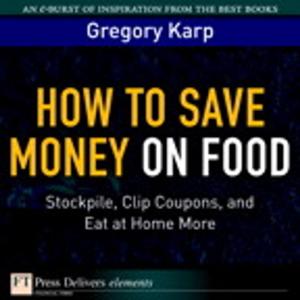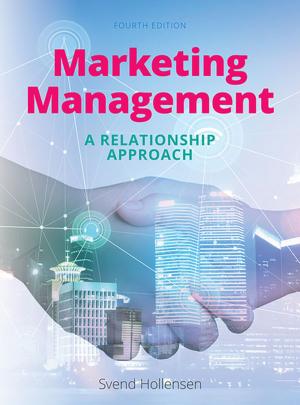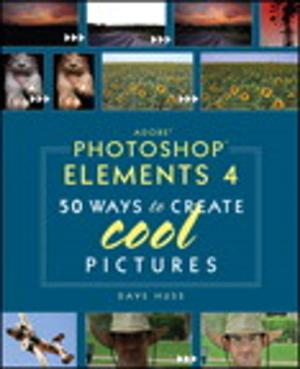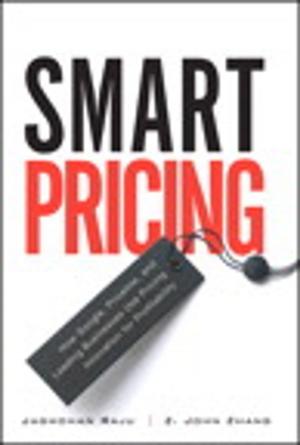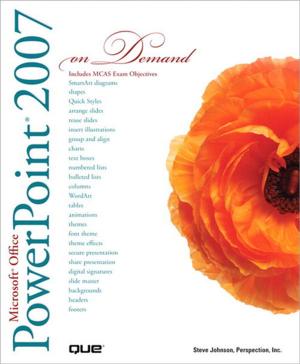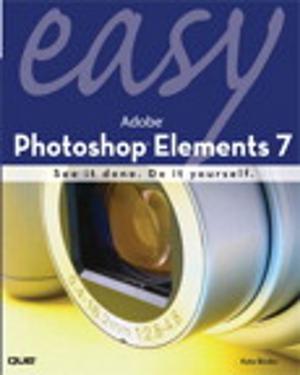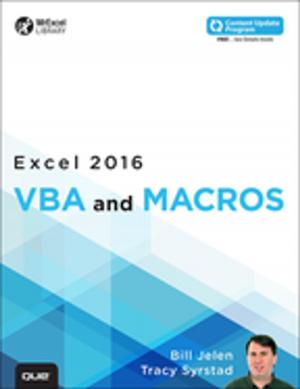| Author: | Patrice-Anne Rutledge | ISBN: | 9780133367164 |
| Publisher: | Pearson Education | Publication: | February 6, 2013 |
| Imprint: | Que Publishing | Language: | English |
| Author: | Patrice-Anne Rutledge |
| ISBN: | 9780133367164 |
| Publisher: | Pearson Education |
| Publication: | February 6, 2013 |
| Imprint: | Que Publishing |
| Language: | English |
Make the most of PowerPoint 2013–without becoming a technical expert!
This book is the fastest way to learn PowerPoint and use it to create dynamic, eye-catching presentations that you can deliver in person or on the Web. Even if you’ve never used PowerPoint before, you’ll learn how to do what you want, one incredibly clear and easy step at a time. PowerPoint has never, ever been this simple!
Who knew how simple PowerPoint® 2013 could be?
This is the easiest, most practical beginner’s guide to using Microsoft’s incredibly powerful new PowerPoint 2013 presentation software…simple, reliable instructions for doing everything you really want to do! Here’s a small sample of what you’ll learn:
- Quickly move from learning PowerPoint 2013 basics to creating and delivering polished, dynamic presentations
- Communicate data visually using pictures, shapes, charts, and SmartArt
- Design sophisticated presentations even faster with themes, variants, and custom layouts
- Enliven your presentations with animation, audio, and video, including online video from websites such as YouTube
- Collaborate on presentations using SkyDrive, Microsoft’s online file-sharing solution
- Create MP4 and Windows Media videos from your PowerPoint presentations
- Publish and deliver your presentations on the Web
- Create and edit PowerPoint presentations on the go, using the PowerPoint Web App
- Access your presentations from a tablet or smartphone
- Expand the power of PowerPoint with third-party tools
- And much more…
Patrice-Anne Rutledgeis a business technology author and consultant who specializes in teaching others to maximize the power of new technologies. Patrice has used–and has trained others to use–PowerPoint for many years, designing presentations for meetings, seminars, trade shows, and worldwide audiences. She is also the author of five previous books about PowerPoint for Pearson Education. She can be reached through her website at www.patricerutledge.com.
Category: Microsoft Office
Covers: PowerPoint 2013
User Level: Beginning
Make the most of PowerPoint 2013–without becoming a technical expert!
This book is the fastest way to learn PowerPoint and use it to create dynamic, eye-catching presentations that you can deliver in person or on the Web. Even if you’ve never used PowerPoint before, you’ll learn how to do what you want, one incredibly clear and easy step at a time. PowerPoint has never, ever been this simple!
Who knew how simple PowerPoint® 2013 could be?
This is the easiest, most practical beginner’s guide to using Microsoft’s incredibly powerful new PowerPoint 2013 presentation software…simple, reliable instructions for doing everything you really want to do! Here’s a small sample of what you’ll learn:
- Quickly move from learning PowerPoint 2013 basics to creating and delivering polished, dynamic presentations
- Communicate data visually using pictures, shapes, charts, and SmartArt
- Design sophisticated presentations even faster with themes, variants, and custom layouts
- Enliven your presentations with animation, audio, and video, including online video from websites such as YouTube
- Collaborate on presentations using SkyDrive, Microsoft’s online file-sharing solution
- Create MP4 and Windows Media videos from your PowerPoint presentations
- Publish and deliver your presentations on the Web
- Create and edit PowerPoint presentations on the go, using the PowerPoint Web App
- Access your presentations from a tablet or smartphone
- Expand the power of PowerPoint with third-party tools
- And much more…
Patrice-Anne Rutledgeis a business technology author and consultant who specializes in teaching others to maximize the power of new technologies. Patrice has used–and has trained others to use–PowerPoint for many years, designing presentations for meetings, seminars, trade shows, and worldwide audiences. She is also the author of five previous books about PowerPoint for Pearson Education. She can be reached through her website at www.patricerutledge.com.
Category: Microsoft Office
Covers: PowerPoint 2013
User Level: Beginning